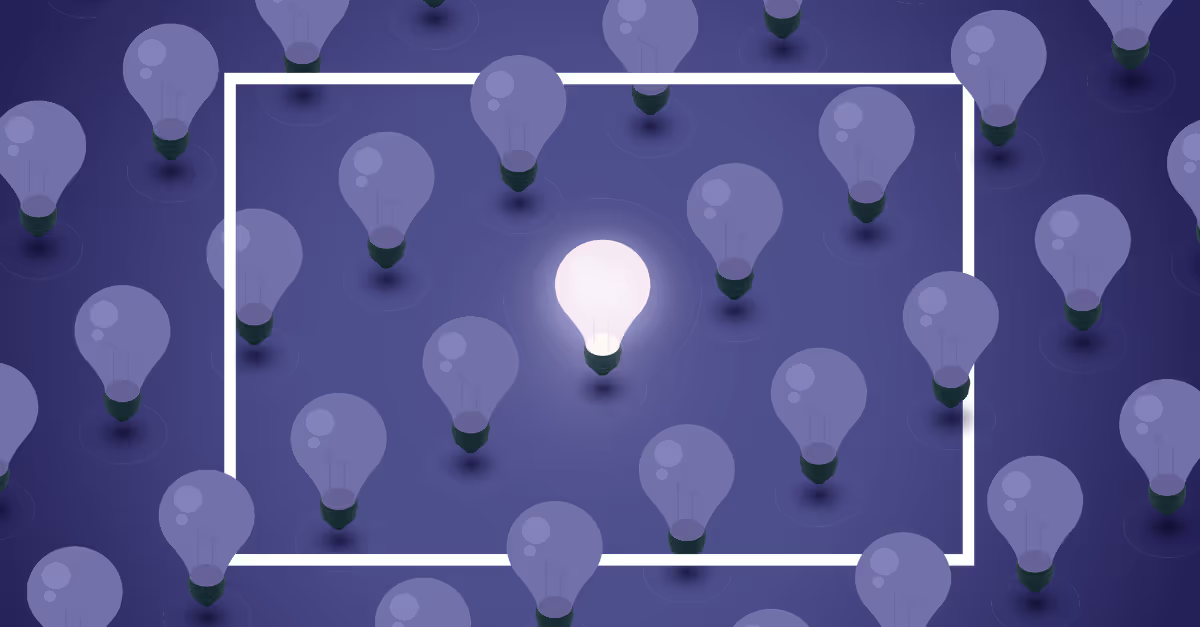The shift toward cloud-based analytics is accelerating, and Tableau Cloud migrations have become a strategic priority for organizations seeking to modernize their business intelligence infrastructure. As companies recognize the limitations of maintaining on-premises Tableau Server installations, the appeal of Tableau Cloud's managed service model continues to grow.
If you're currently running Tableau Server and considering a move to the cloud, you're likely wondering about the migration process, potential challenges, and available solutions.
This comprehensive guide will walk you through everything you need to know about migrating from Tableau Server to Tableau Cloud, including why TabMove stands out as the premier migration solution for ensuring a smooth, efficient transition.
Understanding Tableau Cloud vs Tableau Server
Before diving into the migration process, it's essential to understand the fundamental differences between these two deployment options.
Tableau Server operates as an on-premises solution that requires your organization to manage the entire infrastructure stack. This includes hardware procurement, software installation, security configurations, regular updates, and ongoing maintenance. While this approach offers complete control, it also demands significant IT resources and expertise.
Tableau Cloud, on the other hand, is a fully managed Software-as-a-Service (SaaS) platform. Tableau handles all infrastructure management, security updates, scaling, and maintenance, allowing your team to focus on analytics rather than system administration.
The key differentiators include infrastructure management, where Tableau Cloud eliminates the need for hardware investments and IT overhead. Automatic updates ensure you always have access to the latest features without manual intervention. The cloud platform also provides superior scalability, automatically adjusting resources based on demand without requiring additional hardware purchases.
From a cost perspective, Tableau Cloud transforms capital expenditures into predictable operational expenses, often resulting in lower total cost of ownership. Additionally, the cloud platform enables seamless remote access and collaboration, supporting today's distributed workforce requirements.
For a detailed comparison of these platforms, check out Tableau's official migration guide.
Why Migrate from Tableau Server to Tableau Cloud?
The business cases for a Tableau Cloud migration extends beyond simple infrastructure modernization. Organizations are discovering significant operational and strategic advantages that justify the transition effort.
Reduced IT overhead represents one of the most immediate benefits. By eliminating server management responsibilities, your IT team can redirect their focus toward higher-value initiatives that drive business growth rather than maintaining infrastructure.
Enhanced performance and reliability come standard with Tableau Cloud's enterprise-grade infrastructure. The platform is designed to handle large-scale deployments with automatic scaling capabilities, ensuring consistent performance even during peak usage periods.
Advanced security and compliance features are built into Tableau Cloud, including enterprise-level encryption, comprehensive access controls, and regular security updates managed by Tableau's security experts. This often exceeds what many organizations can implement with their on-premises installations.
Improved collaboration becomes effortless when your analytics platform is accessible from anywhere with an internet connection. Teams can share insights, collaborate on dashboards, and access data regardless of their physical location.
Automatic feature updates ensure your organization always has access to Tableau's latest innovations without the need to plan and execute upgrade cycles, keeping your analytics capabilities at the cutting edge.
For more insights on the business benefits of cloud migration, explore this comprehensive guide from Salesforce.
How to Migrate to Tableau Cloud: A Strategic Approach
Successfully migrating to Tableau Cloud requires careful planning and execution. While the specific approach may vary based on your organization's size and complexity, the following framework provides a solid foundation for any Tableau Cloud migration project.
Phase 1: Assessment and Planning
Begin with a comprehensive audit of your current Tableau Server environment. Document all workbooks, data sources, user accounts, permissions, and custom configurations. This inventory becomes your migration roadmap and helps identify potential challenges early in the process.
Establish clear migration objectives and success criteria. Determine which content needs to be migrated, archived, or retired. This is an excellent opportunity to clean up unused or outdated content that may have accumulated over time.
Phase 2: Environment Preparation
Prepare your Tableau Cloud site and configure basic settings such as authentication methods, site roles, and initial user accounts. If you're planning to use TabMove for automated migration, this is when you'll set up the necessary connections and permissions.
Clean up your source environment by removing or archiving unnecessary content. This reduces migration complexity and improves performance during the transfer process.
Phase 3: Migration Execution
Execute the actual content migration using your chosen method. For organizations prioritizing efficiency and accuracy, TabMove provides automated migration capabilities that significantly reduce manual effort and minimize the risk of errors.
The migration typically includes transferring workbooks, data sources, user accounts, permissions, and schedules. Depending on your environment's complexity, this process can range from hours to several days.
Phase 4: Validation and Testing
Thoroughly test your migrated environment to ensure everything functions as expected. Verify that dashboards display correctly, data connections work properly, and permissions are accurately preserved.
Conduct user acceptance testing with key stakeholders to identify any issues before the full rollout. This phase is critical for catching problems that might not be apparent during technical testing.
Phase 5: Go-Live and Adoption
Transition your users to the new Tableau Cloud environment with proper training and support. Provide clear communication about the benefits of the new platform and any changes in workflows or access methods.
Maintain support resources during the initial weeks following migration to address questions and ensure smooth adoption across your organization.
Tableau Cloud Migration Best Practices
Implementing proven best practices significantly improves your chances of migration success while minimizing risks and disruptions.
Establish clear communication throughout the project lifecycle. Keep all stakeholders informed about timelines, expectations, and any changes to the migration plan. Regular updates help manage expectations and build confidence in the process.
Implement thorough testing at every stage of migration. Don't rely solely on automated validation; conduct manual testing of critical dashboards and data sources to ensure functionality is preserved. For organizations requiring comprehensive testing validation, solutions like Wiiisdom can perform detailed comparative analysis between your Tableau Server and Tableau Cloud environments, ensuring reports match exactly and maintaining database connections for optimal performance.
Plan for contingencies by maintaining your Tableau Server environment until you're confident the migration is successful. This provides a fallback option if unexpected issues arise.
Prioritize user training to ensure smooth adoption of the new platform. Even though Tableau Cloud shares the same interface as Tableau Server, there may be subtle differences in workflows or features that users need to understand.
Document everything throughout the migration process. Comprehensive documentation proves invaluable for troubleshooting issues and serves as a reference for future migrations or system changes.
For additional best practices and detailed guidance, check this expert guide from CRG Solutions.
Tableau Cloud Migration Tools: Choosing the Right Solution
The success of your Tableau Cloud migration often depends on selecting the appropriate migration tools and approach. While manual migration is possible for small environments, most organizations benefit from automated solutions that reduce effort and improve accuracy.
Manual migration using Tableau's native tools works for simple environments but becomes impractical for larger deployments. This approach requires significant time investment and increases the risk of human error.
Tableau's Content Migration Tool provides some automation capabilities but still requires substantial manual configuration and monitoring. While it's a step up from purely manual approaches, it may not be sufficient for complex enterprise environments. You can learn more about this tool here.
Third-party migration solutions like TabMove offer comprehensive automation designed specifically for Tableau Cloud migrations. These tools can dramatically reduce migration time while improving accuracy and providing advanced features like rollback capabilities and detailed audit trails.
TabMove: Your Complete Tableau Cloud Migration Solution
When it comes to Tableau Cloud migration tools, TabMove stands out as the most comprehensive and reliable solution available. Purpose-built for Tableau environments, TabMove automates the entire migration process while providing the control and visibility that enterprise organizations require.
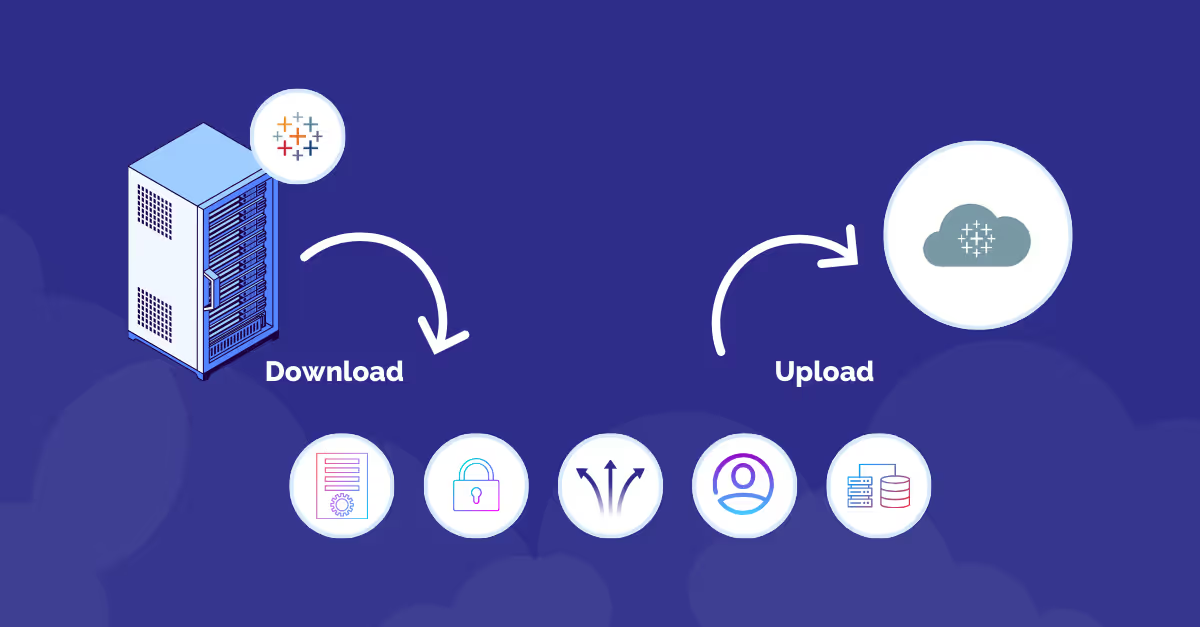
Comprehensive automation eliminates the manual effort typically associated with Tableau migrations. TabMove automatically transfers workbooks, data sources, users, permissions, and schedules while preserving all relationships and dependencies.
Advanced validation ensures migration accuracy through automated testing and validation processes. TabMove compares source and destination environments to verify that everything has been transferred correctly, identifying any discrepancies that require attention. For organizations requiring even more comprehensive validation, TabMove works seamlessly together with testing solutions like Wiiisdom, which provides automated report testing and detailed documentation throughout the migration process, ensuring transparency and complete traceability.
Detailed audit trails provide complete visibility into the migration process. You can track exactly what was migrated, when it occurred, and verify that all components are functioning properly in the new environment.
Rollback capabilities offer peace of mind by allowing you to quickly reverse changes if unexpected issues arise. This safety net enables you to proceed with confidence, knowing that you can recover quickly if problems occur.
Flexible deployment options accommodate different organizational needs and technical requirements. Whether you need a fully automated migration or prefer more hands-on control, TabMove provides the flexibility to match your preferred approach.
Expert support ensures you have access to Tableau migration specialists throughout your project. TabMove's team brings extensive experience from hundreds of successful migrations, helping you avoid common pitfalls and optimize your migration strategy.
For organizations seeking a streamlined, low-risk approach to Tableau Cloud migration, TabMove represents the gold standard in migration solutions. The platform's combination of automation, validation, and support capabilities makes it the clear choice for enterprises prioritizing migration success.
To explore how TabMove compares to other migration solutions, check out this detailed comparison guide.
Measuring Tableau Cloud Migration Success
Establishing clear success metrics helps evaluate your migration outcomes and identify areas for improvement. Key performance indicators might include migration completion percentage, data accuracy validation results, user adoption rates, and system performance metrics.
Technical metrics focus on the accuracy and completeness of the migration itself. This includes verifying that all workbooks function correctly, data connections are stable, and performance meets or exceeds previous benchmarks.
User adoption metrics measure how quickly and effectively your organization transitions to the new platform. High adoption rates indicate successful change management and user satisfaction with the new environment.
Business impact metrics evaluate the broader organizational benefits of migration, such as reduced IT overhead, improved collaboration, and enhanced analytical capabilities.
Getting Started with Your Tableau Cloud Migration
Ready to begin your Tableau Cloud migration journey? The key to success lies in thorough planning, choosing the right tools, and partnering with experienced migration specialists.
Start by conducting a comprehensive assessment of your current Tableau Server environment. Document your content, users, and requirements to establish a clear migration scope. Consider engaging with TabMove's migration experts to develop a customized migration strategy that addresses your specific needs and challenges.
Remember that Tableau Cloud migration is not just a technical project—it's a strategic initiative that can transform how your organization approaches analytics. With proper planning, the right tools, and expert guidance, you can achieve a smooth transition that unlocks the full potential of cloud-based analytics.
The benefits of Tableau Cloud—reduced IT overhead, automatic updates, enhanced scalability, and improved collaboration—make migration an investment in your organization's analytical future. Take the first step today by exploring how TabMove can simplify and accelerate your Tableau Cloud migration journey.



Migrate to Tableau Cloud?
Innovation starts at the migration. Accelerate your move to Tableau Cloud with TabMove.