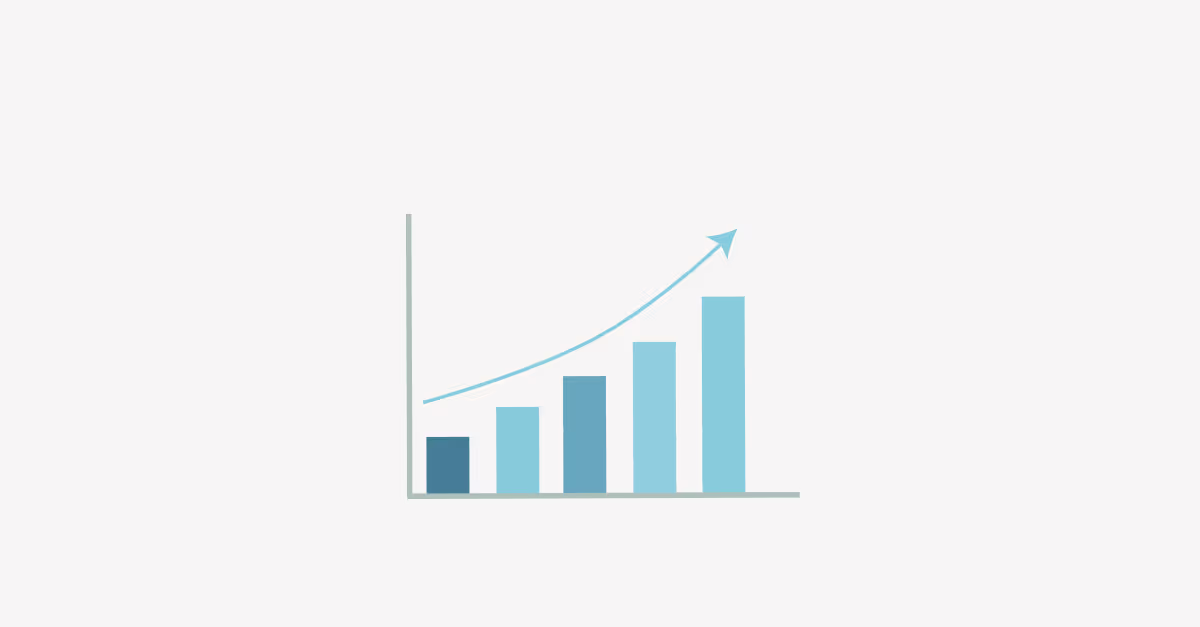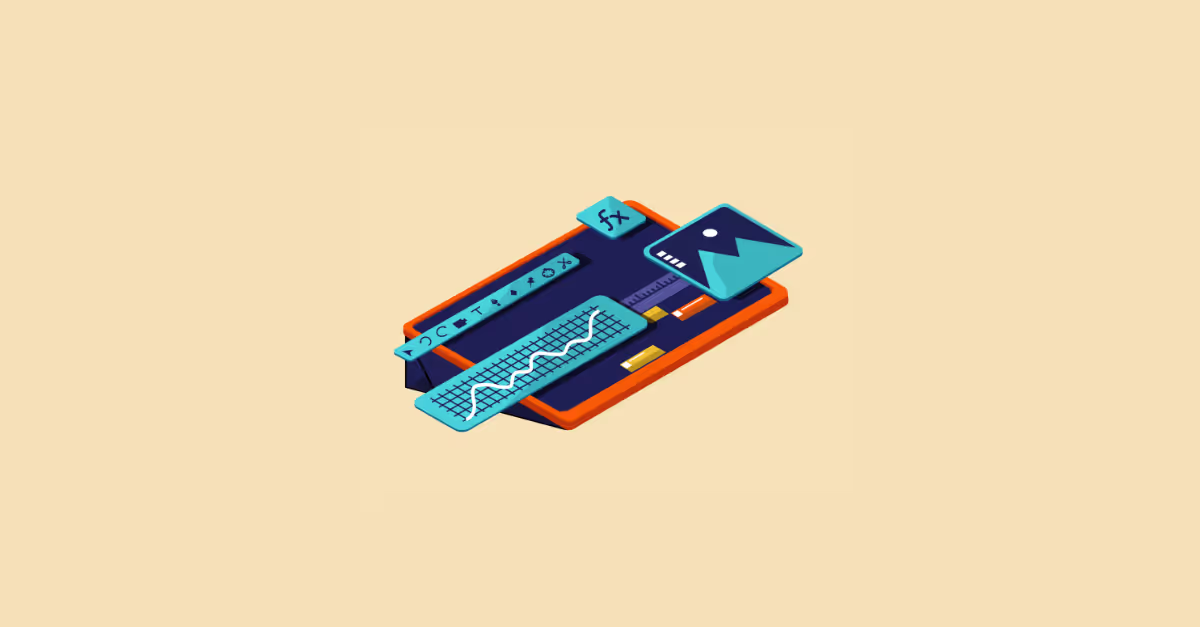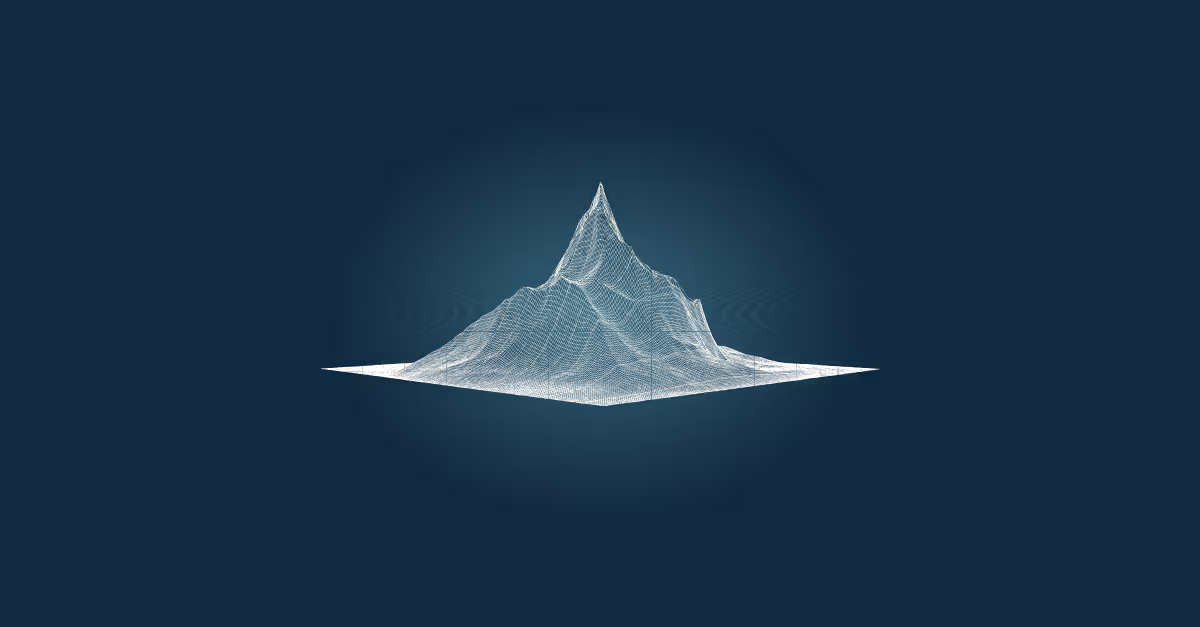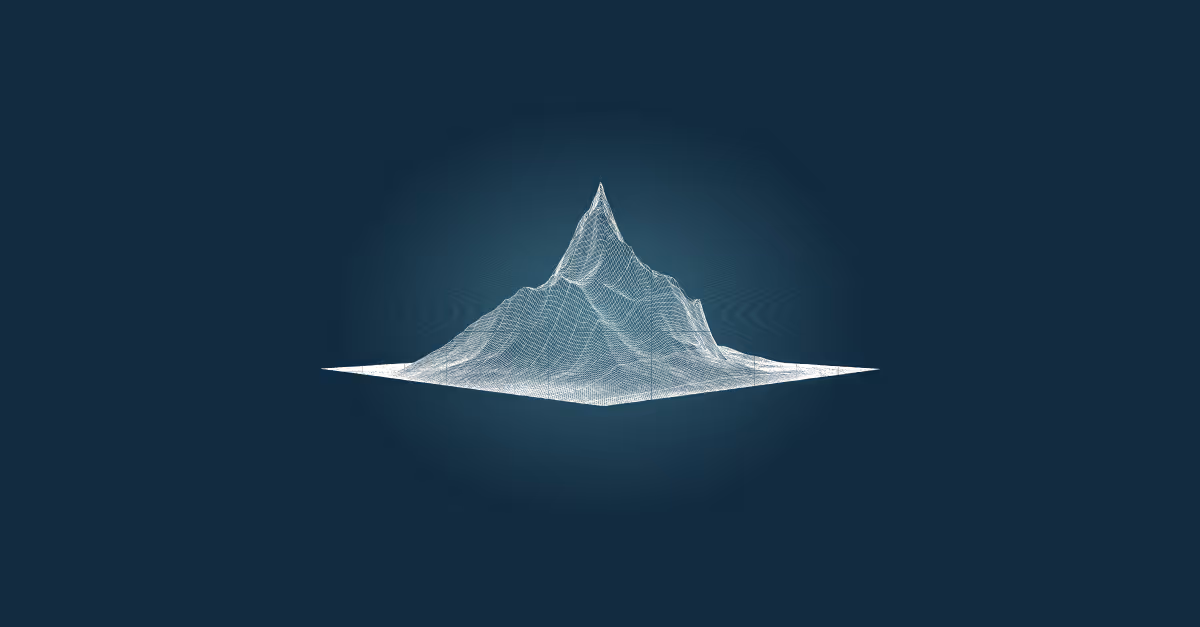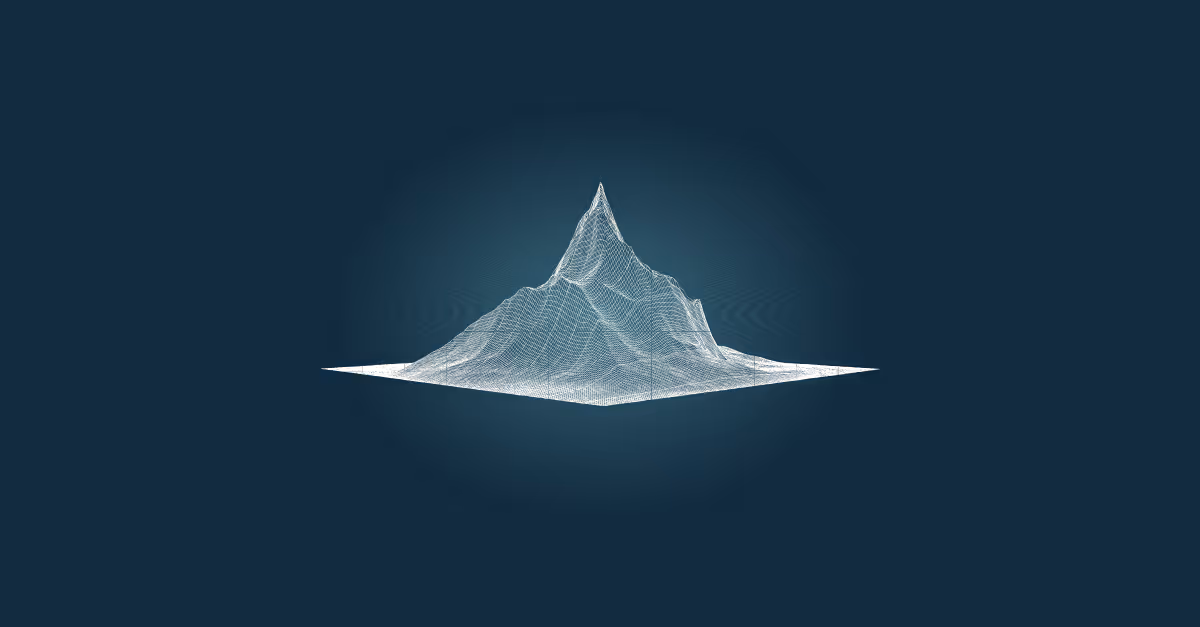A fresh perspective on business intelligence with Sigma Computing
As a seasoned business intelligence (BI) professional, I've had the privilege of working with a multitude of tools and platforms throughout my career.
From the complexities of vba / SQL-based systems to the visual prowess of advanced analytics tools, I thought I had seen it all.
However, my recent venture into Sigma Computing has been a revelation.
I’m super excited to share my insights and experiences with you, highlighting how I think Sigma is reshaping the BI landscape with its user-friendly yet powerful capabilities.
Sigma Computing: A New Era in Business Intelligence
Sigma Computing is a cloud-native BI and analytics platform that stands out for its simplicity, accessibility, and robust functionality.
Unlike traditional BI tools that often require extensive technical know-how, Sigma offers a more intuitive approach, enabling users to derive insights without deep programming knowledge.
Don’t get me wrong, there’s something supremely satisfying about creating analytics content from scratch having used your extensive coding skills.
But being able to output something both insightful and visually striking - in a much more streamlined and intuitive fashion is equally awesome.
It really is a taste of the old faithful and a dip into the new hope - all in one place!
Effortless Data Connectivity
One of the first things that blew me away was how effortlessly Sigma Computing connects to data sources.
Seriously, no more wrestling with complicated integrations or spending hours setting up connections.
Sigma supports a ton of data warehouses like Snowflake, Databricks, AlloyDB, BigQuery, and Redshift/Postgres, so you can pull in data from your preferred platform with just a few clicks.
It's like magic—no SQL wizardry required!
Real-time collaboration and data exploration
Now, let's talk about the real-time collaboration feature. Sigma allows multiple users to work on the same data set simultaneously, this is referred to as Live Edit.
This means you can bounce ideas off your colleagues, make changes on the fly, and see updates in real time.
It's like Google Docs for BI!
No more endless email chains or version control nightmares. Everyone stays on the same page, literally.
User-friendly interface
Sigma’s interface is designed with simplicity and efficiency in mind, making it accessible to both newcomers and BI veterans alike:
1. Spreadsheet-Like Environment:
The familiar spreadsheet-like interface makes data manipulation intuitive.
You can easily perform calculations, create new columns, and format data without needing advanced technical skills.
2. Drag-and-Drop Functionality:
Building dashboards and reports is a breeze with Sigma’s drag-and-drop features.
You can quickly create visualisations, pivot tables, and charts, streamlining the workflow significantly.
3. Collaborative Environment:
Sigma fosters collaboration by allowing users to share analysis and dashboards with team members in real-time.
This feature enhances team productivity and ensures everyone is on the same page.
Building dashboards: From zero to hero
If you love creating dashboards that wow your audience, Sigma has you covered.
The intuitive drag-and-drop interface makes it incredibly easy to build and customise dashboards.
You don't need to be a coding guru to get your data looking sharp. With pre-built templates and a library of widgets, you can go from zero to hero in no time.
Advanced Analytics Without the Hassle
For those of us who like to dive deeper into data analytics, Sigma offers powerful features without the usual hassle.
You can create complex calculations, run advanced analytics, and generate detailed reports without ever leaving the platform. The best part?
It’s all done using an Excel-like interface, so if you know your way around a spreadsheet, you're already halfway there.
Let’s face it, we really do have a wealth of different BI options available…but as an Analytics Consultant, I am frequently asked to simply provide a table of data.
Sigma Computing will do just that, but it will do it with ease, style and panache.
Why does Sigma Computing stand out?
For a BI veteran, Sigma Computing offers a refreshing blend of simplicity and power.
Here’s why I think it’s a standout tool in the crowded BI market:
- User-Friendly Design: The platform’s intuitive interface reduces the learning curve, making it accessible to users of all skill levels.
- Flexibility and Scalability: Sigma seamlessly integrates with a variety of data sources and can scale with your organisation’s growth.
- Collaborative Capabilities: Real-time sharing and collaboration features enhance teamwork and data-driven decision-making.
- Efficiency and Speed: Sigma streamlines the entire BI process, from data connection to visualisation, saving valuable time and resources.
The Sigma Community: learn and share
Another aspect of Sigma that I really like is the community. With the little that I myself have fully engaged with it so far, I know there's a wealth of resources available, from tutorials and webinars to a supportive user community.
It's easy to find answers to your questions or get inspired by how others are using the tool. Sharing insights and learning from peers has never been this engaging.
What’s more, the community is growing and now includes regular interactive challenges, set by its own users. This is super useful and really helps accelerate your understanding and knowledge of the tool.
The final word about Sigma (for now at least)
Look, I could carry on and say so much more about this BI tool and how much I’ve enjoyed my time with it so far, but I really don’t want to bombard you with a wall of text.
This is meant to be a taste of what I have experienced in these early days.
In a nutshell, Sigma Computing is transforming the way we handle business intelligence. It's user-friendly, powerful, and perfect for both beginners and veterans like us.
Whether you're looking to simplify data connections, collaborate in real-time, or create stunning dashboards, Sigma has everything you need to take your BI game to the next level.
So, if you haven't tried Sigma Computing yet, what are you waiting for?
Dive in and see for yourself why this tool is making waves in the BI community. Trust me, you'll wonder how you ever managed without it.
Happy data exploring!





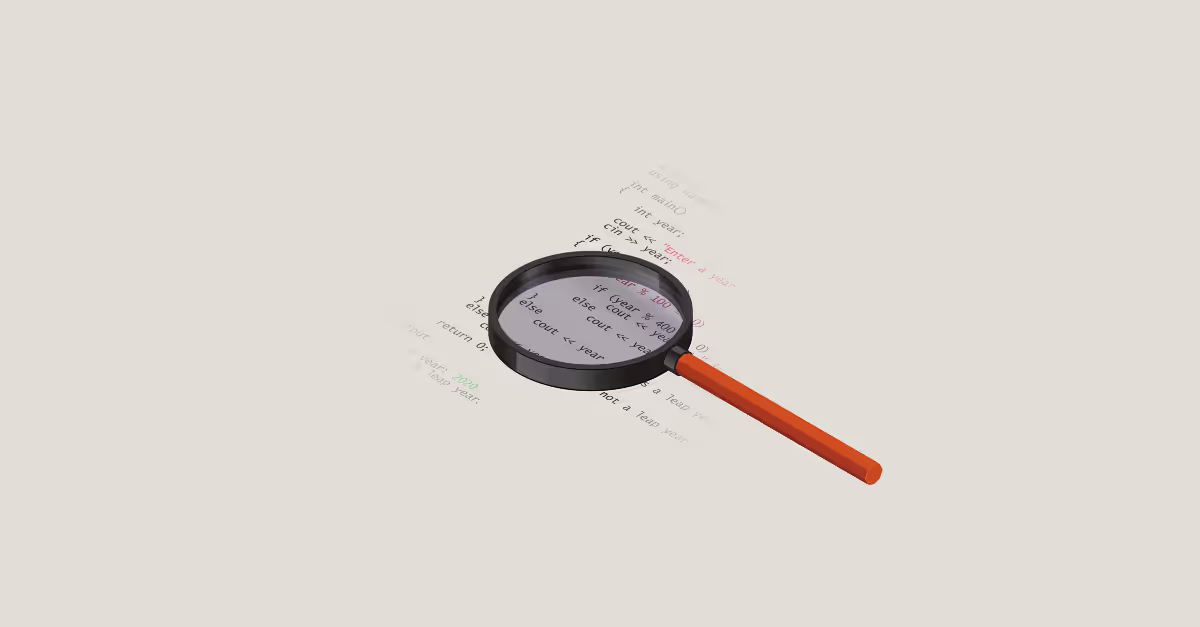



.avif)



.avif)