
World-class Training
Upskill your team. Provide data analysts, business users, and everyone else in your organisation with the right skills, knowledge and tools to make better data-driven decisions faster.

Upskill your team. Provide data analysts, business users, and everyone else in your organisation with the right skills, knowledge and tools to make better data-driven decisions faster.

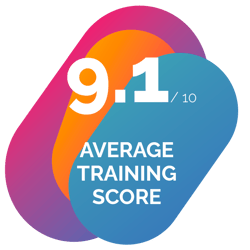





This course is designed to provide you with the tools and knowledge of how to prepare and shape data in Tableau Prep. It’s best suited for people who have 3-6 months of experience in Tableau Desktop and are somewhat familiar with writing calculations. Throughout the course, our instructors will take you from conceptual data preparation material to creating useful Tableau Prep flows that can be output to Tableau Desktop for analysis.

A fast-paced three-day course covering fundamental and intermediate Tableau topics. This course provides comprehensive Tableau training for students who thrive in a swiftly moving class and prefer to come up to speed on new technology quickly. Desktop I & II: Accelerated teaches concepts, techniques, and shortcuts to create Tableau data visualization competency in the shortest amount of time possible.

A Tableau Explorer is a modern business user who is driving change and improvement. They may not have analyst in their job title but are certainly familiar with data. Tableau Explorers want to move their business forward and need to look deeper into the data to find answers to their own questions. These answers often fall outside the confines of pre-built reports. Depending on their level of experience and confidence we engage with different explorers differently.

By using your own data, actual analysis becomes easier to work with and comprehend. We'll teach you to connect with your own data in various ways and transform it into visualizations and clear dashboards. With hands-on exercises, you'll quickly learn how to become a real data champion. This training will empower you to achieve your analytic goals fast and easily.

We will show how to set up the external connections to start working with R/Python locally and how to publish R workbooks to your server. We will train your data scientists on how to use their own R code and scripts from within Tableau making use of the Rserve or TabPy options.

This training provides in-depth coverage of Tableau Server’s front- and back-end administration. The knowledge and skills acquired are best geared towards those who will be administering the Tableau Server installation, performing maintenance, managing content, creating users and assigning permissions.