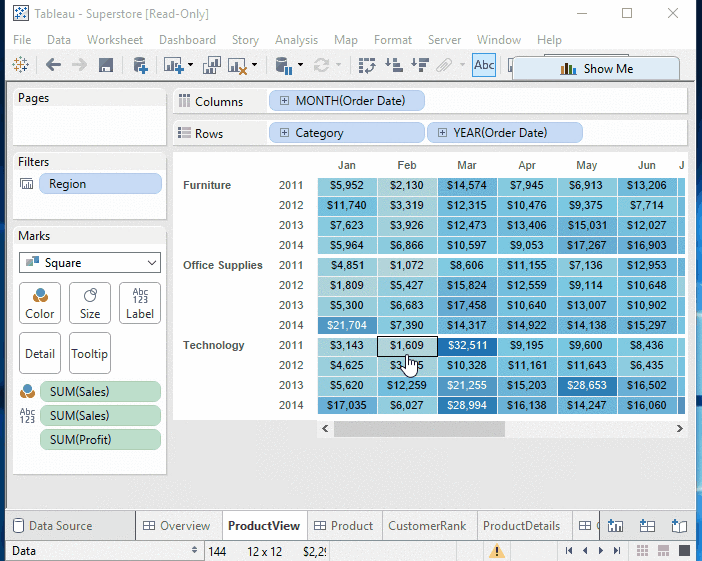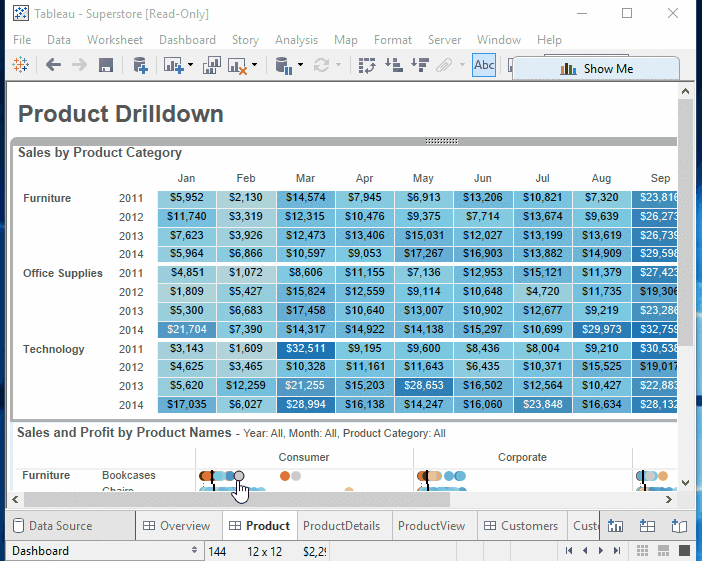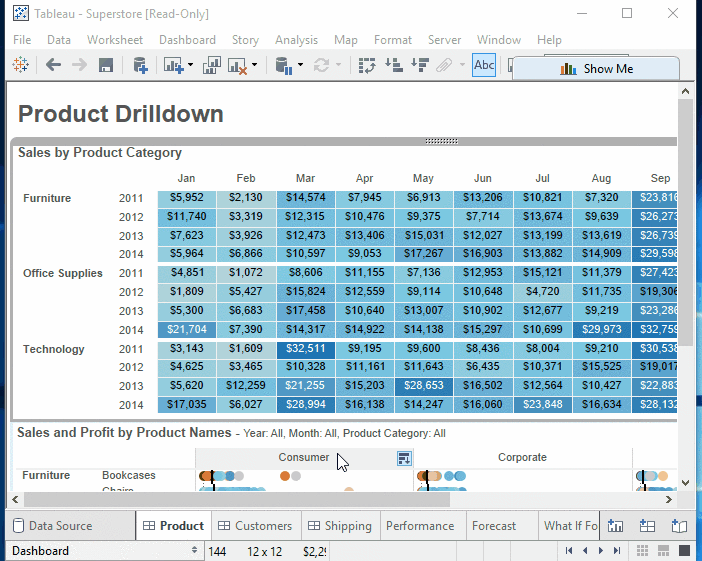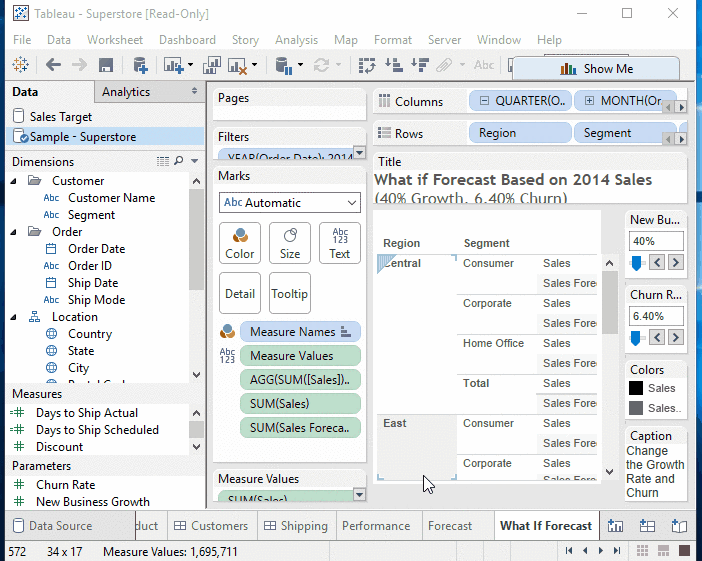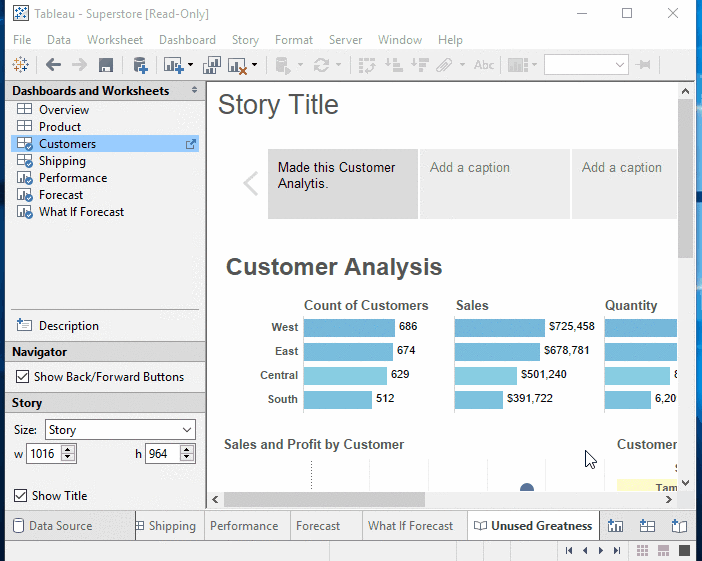With this simple trick, you can tidy up your Tableau workbooks faster than I can say "clickbait title!"
Let's say you've been "in the flow" with your data, humming along, churning out new visualizations in Tableau Desktop at the speed of thought, seeing and understanding your data like never before. Odds are your path to glory is littered with fifty sheets called "Sheet 54", "Sheet 57", "Dashboard 3" and so on. You want to keep your works-in-progress and those ideas-your-boss-rejected for potential reuse at a later date, but you don't want them cluttering your workbook. Sure, you can hide those tabs when you publish to Server, but we both know those unused tabs will still be there...WAITING.
Never fear.
First, tuck all your worksheets next to the dashboard they're used on, like ducklings in a row. You don't have to do this, but you should.
Next, right-click on each dashboard and click "Hide All Sheets." This feature has been around for a while, and the fans love it. It hides all of the contents you ended up using. Great. And when you "Go to sheet," they slide out from the side of the Dashboards, like a smooth magic
trick/illusion.
But what about the unused dashboards and worksheets? Your only option for them is a swift trip to the bin 🙁:
Now -- and this is where it gets good -- make a new Story called "Unused Greatness" (your title may vary). Drag all your misfit toys, both dashboards and worksheets,
one-by-one into the Story.
Then right-click on the Story and click "Hide All Sheets."
Voilà!
If you're like some of my detail-oriented obsessive-compulsive librarian-personality friends in the Tableau community, you can add text to the story points to explain what on earth you were thinking when you made that triple-nested pie chart or that dashboard in purple Comic Sans.