Tableau 2019.3 is out! Exciting times! So… what can you expect from some of Tableau’s newest functionalities? Let us tell you from three perspectives: first from a Tableau Iron Viz winnerrr 💪 (Timothy Vermeiren, winner of 2018), second from yours, the Tableau community, and third from mine, a fresh Tableau newbie. Find everything you need to know to carry on your wonderful Tableau life.
One thing is for sure. Compared to the latest updates, this seems to be one of the larger ones; as both for analysts and server admins, the new features and content provide answers to questions that have been asked by the Tableau community for quite some time. 2019.3 is a major step ahead and will have a tremendous impact on what is to come, which also means that we are super excited to present it all to you!
We will be posting three (!) times about this (to stay in theme of course, 2019.3, three angles, three posts, you see what’s happening). But through that, we give you the opportunity to navigate to the subjects of your choice as we are all very busy people with very busy lives.
- Are you a server administrator, hungry for some insights on the Tableau Server Management add-on? Stay put, just where you are, part 1 is your love.
- Are you an analyst in blood and bones, excited about Explain Data? Head on to part 2 of the 2019.3 series.
- Last but not least, are you all or none of the above (no, please don’t inner join that)? You are an analyst, administrator, business user/viewer… wait for part 3 for juice on the Tableau Catalog.
Part 1: Tableau Server Management add-on
What is it? The Tableau Server Management add-on was brought to life to boost your server performance. It will help you run large server deployments and will save you time by streamlining your management process.
- It contains the ‘Resource Monitoring Tool’, which gives you insights into the health and/or performance of your server through threshold-based monitoring,
- And the ‘Content Migration Tool’, which will help you manage the movement of content between projects, sites, servers… faster and easier.
It is available for $3.00 per month per user (time of writing: Oct. ‘19). For more information, head to the tableau website.
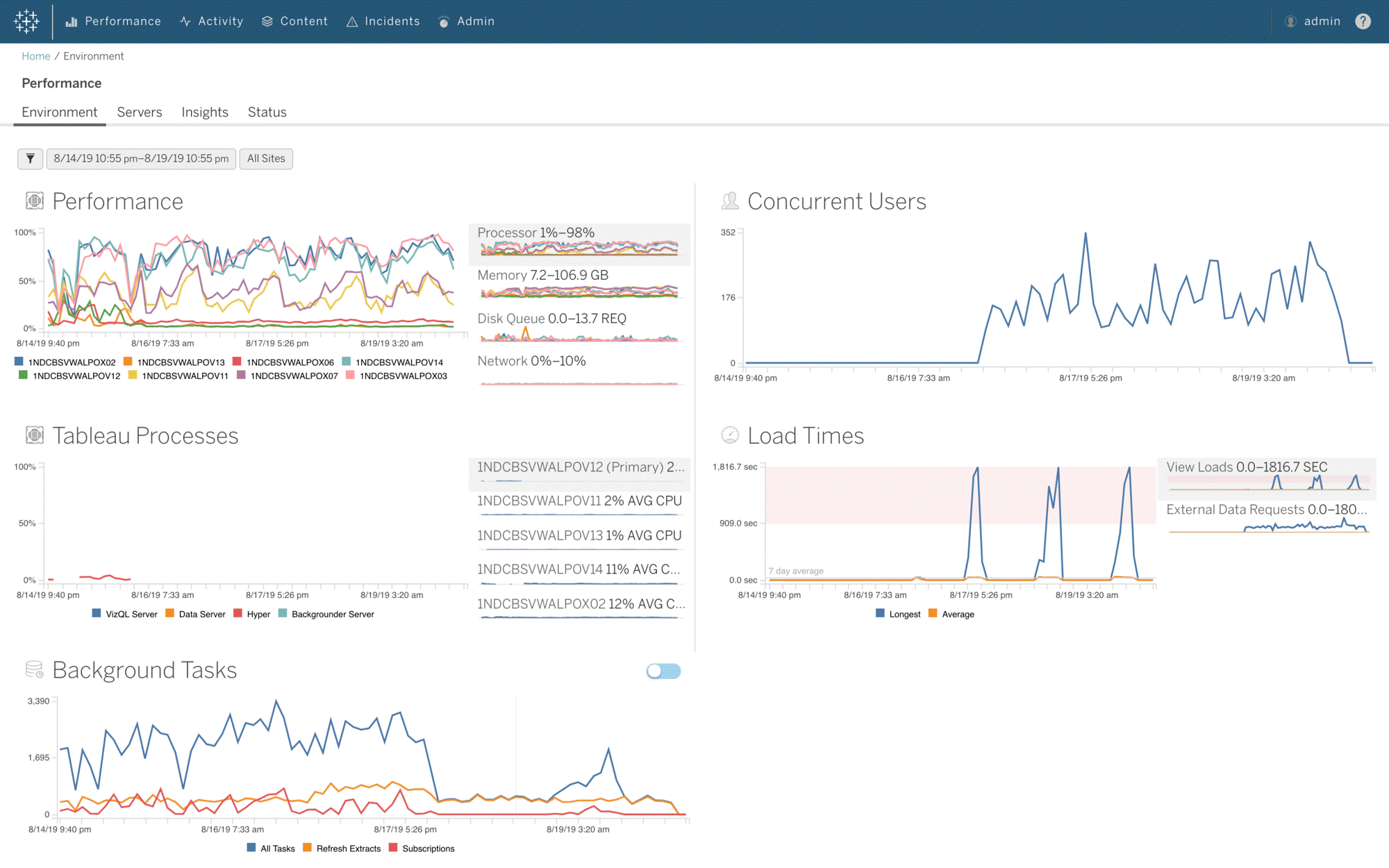
1 Tableau Server Management add-on, source : Tableau
What does Timothy think about it?
As for the monitoring tool, Tableau could have introduced this sooner, as other platforms already provided this and Tableau offered separate, unsupported tools such as TabMon and Logshark. However, and this is where Tableau stands out, the monitoring tool is an entirely integrated solution that is more straight-forward, takes less time and has fewer manual steps.
The content migration tool is not new either, but before 2019.3, the only way for you to achieve similar functionality was to build it yourself. Now that Tableau offers it to you, many long-term users are able to adopt a more sustainable, flexible and high-performing solution than their own. You can adapt your entire configuration, go as specific as you like and save yourself a lot of time.
What do you think about it?
Quite some users have flagged the price of this add-on as somewhat expensive as with server performance, Tableau is targeting large organizations. $3.00 per month per user may then become a large cost quickly. However, the add-on seems to be very useful to drive adoption to business, and that is pretty important.
What do I think about it?
This thus begs the question: ‘Is it worth it?’ Actually, if you think the question is whether it is worth paying for tools that already existed or you could build yourself, then the answer would probably be ‘no’. However, reading up on the subject, I found that you are actually considering something the community has been wanting for so long, and that will make your life so much easier in terms of user-friendliness and time.
So, the question is not whether you should pay for something that already existed, the question is whether you want to pay to make your life much and much easier, with time freeing up for many other (more productive?) things.
Do you need any help or more information regarding the Server Management add-on? Never hesitate to reach out to us! We are more than happy to discuss! Stay tuned for our next post on the well-discussed Explain Data!


