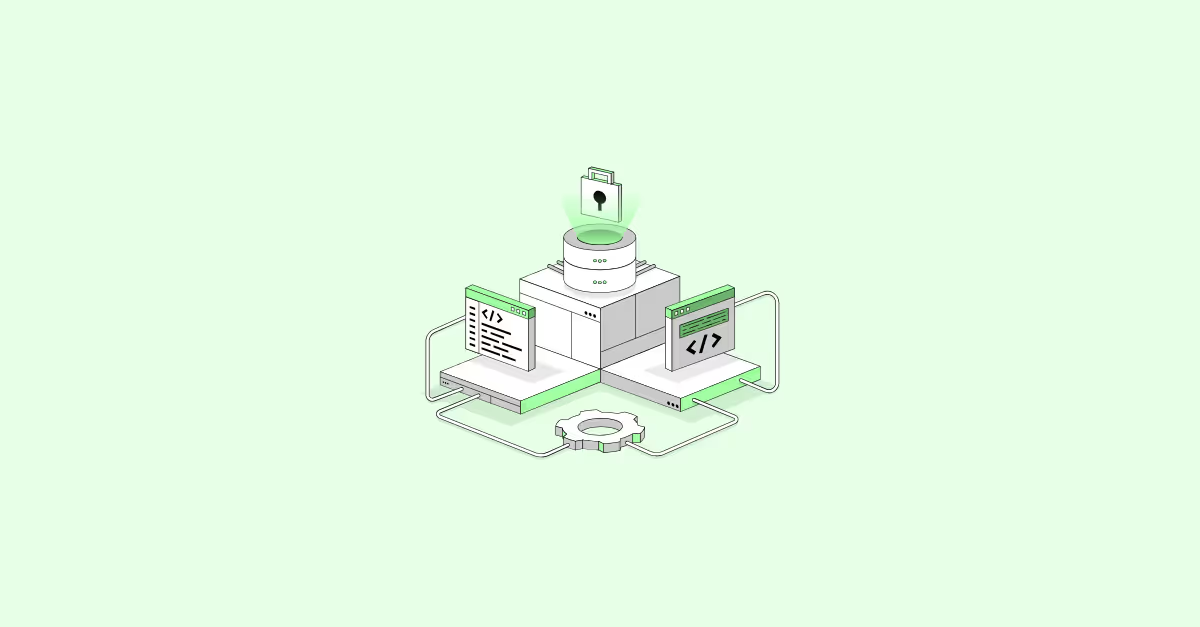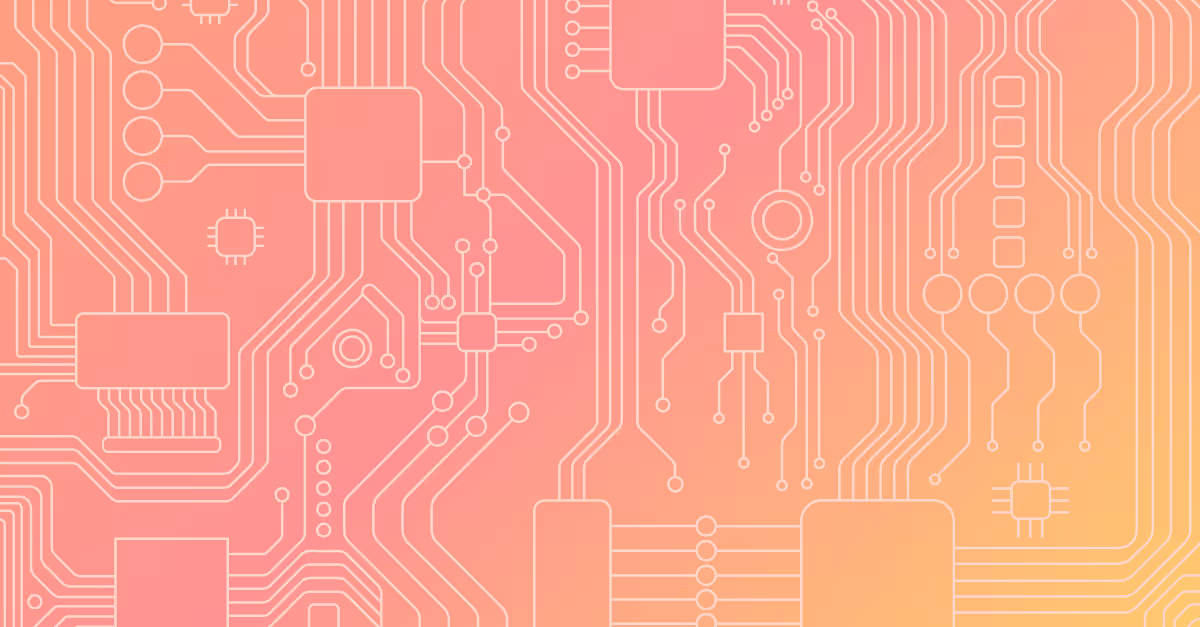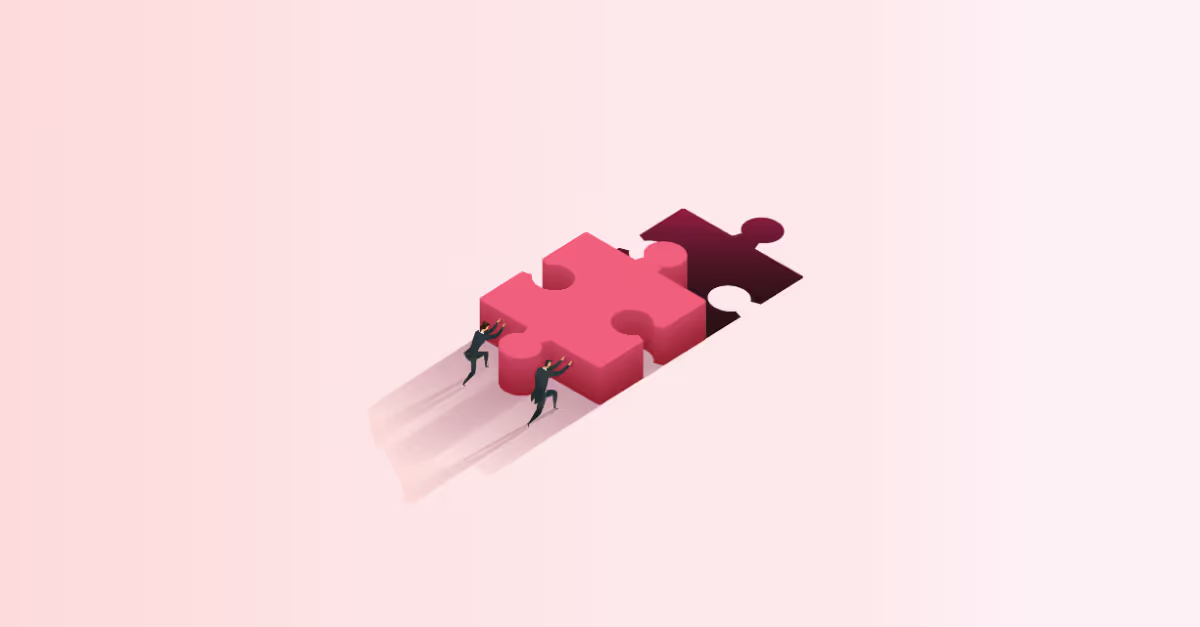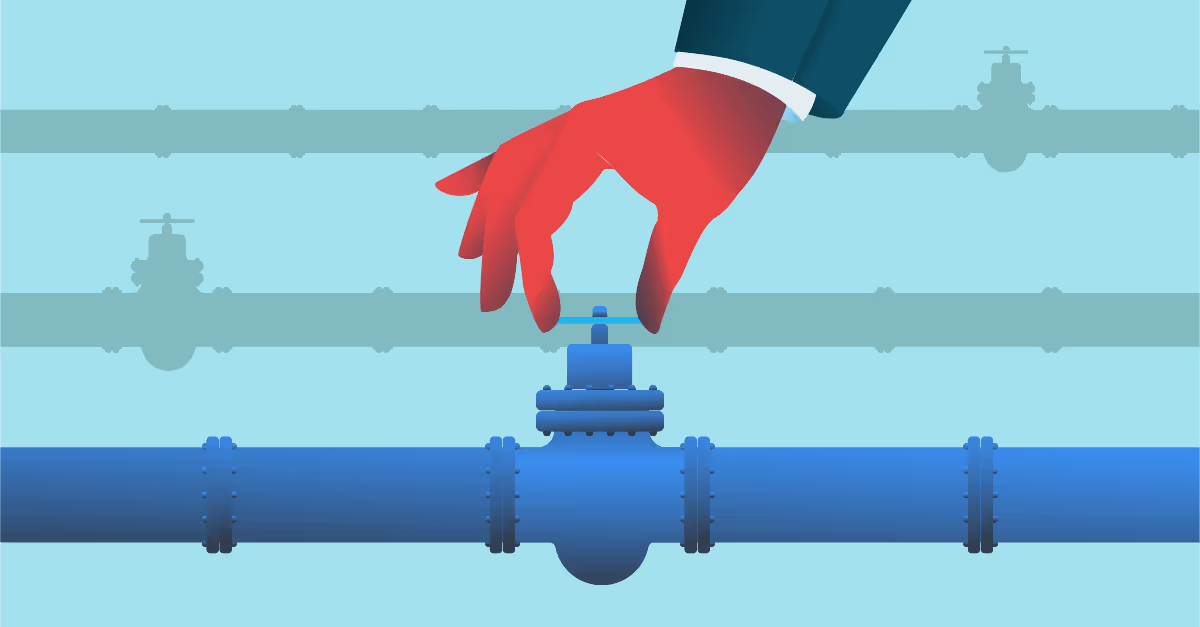About the SnowPro Core exam
The SnowPro Core exam is a 100 multiple choice question exam and costs $175 excluding taxes. To pass, you need to get 80% or more, i.e. answer 80 or more questions correctly. There will be single-answer questions and multi-answer questions, where Snowflake sometimes mentions the number of answers to select.
The format of the exam is simple, you just have to reserve a seat for the exam (this can happen on the day of registration itself), download proctoring software, make sure your computer is compliant, and enter the exam session on time.
In my experience, from all the proctored exams I've taken, the SnowPro Core certification caused the least hassle. I could start the test within 3 minutes after entering and had no connectivity or proctoring issues whatsoever.
There's not really much more to say about the exam itself, as it's relatively straightforward. The most difficult part is to reach 80%, and Snowflake adds a few tricky questions that need a bit more thought than the more straightforward ones.
Setting up a trial account
Most of the learning resources contain labs and exercises, and to complete these, you’ll need a running Snowflake instance. Besides, where’s the fun in learning new stuff if you can’t put it into practice?
Setting up a trial account is as easy as it gets.
Sign up for a Snowflake trial today and receive $400 worth of free usage when you test drive Snowflake.
Now, the fun stuff can begin.
Snowflake University
Snowflake’s on-demand training tool, Snowflake University, contains lots of learning materials, ranging from theoretical and practical videos, exercises, labs, and sample exams.
If you haven’t played around with Snowflake and/or you’re not too familiar with SQL and data warehousing in general, this is a great place to start. If you already have some experience with data - as I had before going through the courses - it is still a thorough and hands-on experience to get to know Snowflake. The labs on semi-structured data and data sharing, for example, are a lot of fun to play with.
Once all courses on Snowflake University are completed, you probably master the basic concepts of Snowflake, at least the front-end part, i.e. everything that can be done through the WebUI. It is important to note that there’s more to Snowflake than its WebUI features only. Think about Snowpipe (REST API), Staging data, and SQL-specific concepts like User Defined Functions, Stored Procedures
Besides, there are lots of other topics that are not dealt with in detail in the Snowflake University courses, such as role-based management, security best practices, usage monitoring, and cost calculations (Snowflake-provided warehouse vs. self-managed warehouses).
I didn’t feel too confident about these rather theoretical topics, so I started searching for the terms I was interested in learning more about, and as a result, found myself reading the Snowflake documentation every single time.
Snowflake documentation is your friend
Passing the exam is 'simple'; if you understand everything that's to be found on Snowflake's documentation, you will pass. Now, for someone like me, working for less than three years in Analytics and without any real hardcore DBA experience, understanding all of that information actually was not that easy.
Therefore, if you can relate to the above, I'd suggest getting started with the Snowflake University courses and labs, make sure you get familiar with the Snowflake basics by playing around a bit in the interface, and then dive into the documentation, especially on the topics you're not very familiar with.
If you have no experience with SQL at all, I'd suggest starting with some basic SQL courses before diving into the subjects Snowflake offers in their courses and documentation. Otherwise, you might get overwhelmed by all the information to be ingested.
After you've read through all of Snowflake's documentation and you feel ready for the exam, make sure you understand every topic in the below bullet list. Also, scan through Snowflake's study guide and check that you're no stranger to any of these themes.
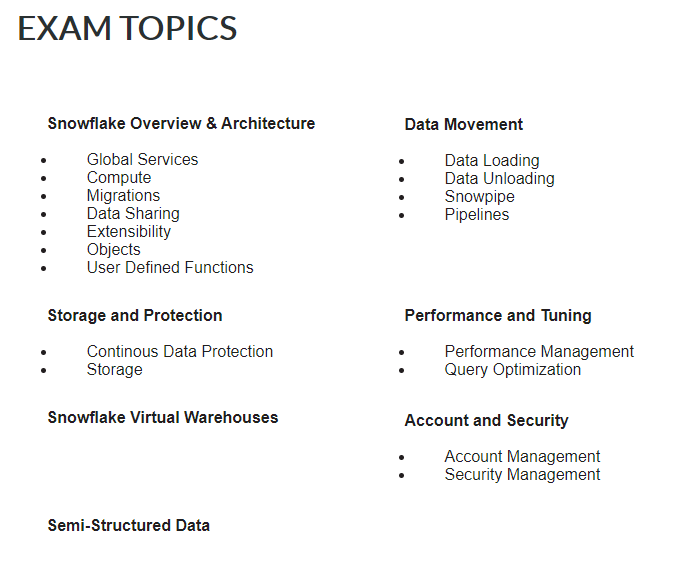
Hands-on Experience
In case all concepts on Snowflake's documentation are clear, this bit might be optional for you. Nevertheless, to be honest, it's the part I had the most fun with when preparing for the exam. Basically, it's all about playing around with different types of datasets, such as:
- Relational datasets that you upload through Snowflake's UI (i.e. data.world datasets)
- Semi-structured data pulled via an API (think of stock market data or Strava)
- Data from a Kaggle competition that needs to be cleaned
- ...
Make sure that with every possible way of getting data into Snowflake, whether it is through Snowflake's UI, using SnowSQL, Snowpipe, or external stages, you understand how the data flows through the different levels within your workflow until it ends up into a Snowflake table and/or view.
(Optional) Book: Jumpstart Snowflake
If you are interested in Modern Cloud Analytics and how Snowflake fits within that scope, Jumpstart Snowflake, written by Anoshin Et Al. is a nice introduction. This book is by no means a complete guidebook to Snowflake, as it doesn’t go into details, but it is a pleasant and interesting read nonetheless. It covers the majority of the core concepts of Snowflake, just to get you a bit more familiarized with Cloud Analytics.
Conclusion
If you follow the above steps and you have quite some affinity with data warehousing, modelling, and querying, passing the SnowPro Core certification is most definitely feasible.
Just try to capture the different components of Snowflake and what's under the hood, so you have a good understanding of Snowflake's capabilities and abilities, as well as its limitations. If this is the case, take the exam, be confident, and don't overthink your answers too much, and you'll be certified in no time!









.avif)